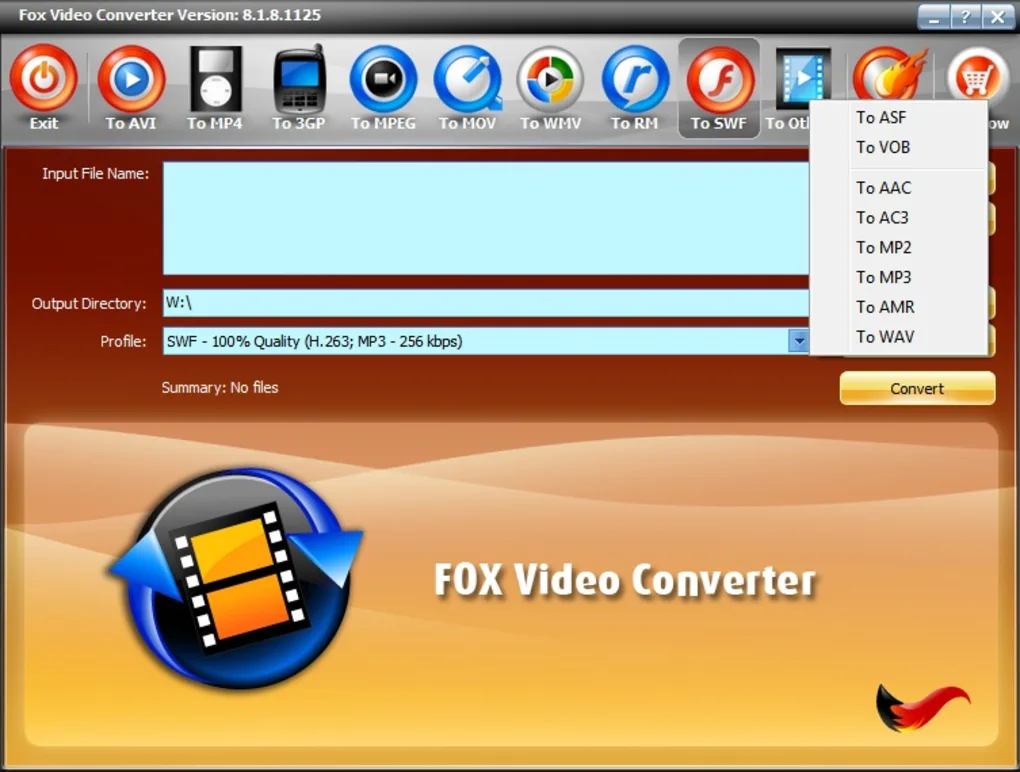One of the standout features of WonderFox HD Video Converter is its ability to convert video files between a wide range of formats. The software supports over 500 different file formats, including popular formats like MP4, AVI, MOV, and WMV. This versatility makes it easy for users to convert their videos for playback on a variety of devices, including smartphones, tablets, and gaming consoles.
Another great feature of WonderFox HD Video Converter is its ability to download videos from popular websites like YouTube, Vimeo, and Facebook. With just a few clicks, users can download their favorite videos and save them for offline viewing. The software also allows users to extract audio from videos, which can be a useful feature for those who want to create audio-only versions of their favorite content.
In addition to its video conversion and downloading capabilities, WonderFox HD Video Converter also includes a variety of editing tools. Users can trim, crop, and merge videos, as well as add special effects like filters and watermarks. This makes it easy for users to create professional-looking videos without the need for expensive editing software.
Pros and Cons of Wonder Fox HD Video Converter
Pros:
- Wide range of supported formats: Wonder Fox HD Video Converter supports over 500 different file formats, making it easy to convert videos for playback on a variety of devices.
- Download videos from popular websites: The software allows users to download videos from popular websites like YouTube, Vimeo, and Facebook.
- Editing tools: Wonder Fox HD Video Converter comes equipped with a variety of editing tools, including trimming, cropping, merging, and adding special effects.
- Compression tool: The software includes a compression tool that allows users to reduce the size of their video files without sacrificing quality.
- Easy to use: The interface is user-friendly and easy to navigate, making it simple for users to convert their videos without any hassle.
Cons:
- Limited advanced editing features: While Wonder Fox HD Video Converter includes basic editing tools, it lacks more advanced features like color correction or motion graphics.
- No support for 3D videos: The software does not support converting or downloading 3D videos.
- Watermark in trial version: The free trial version of the software adds a watermark to converted videos, which can be removed by purchasing the full version.
- Limited batch conversion: The free trial version only allows users to convert one video at a time, while the paid version has no such limitations.
- Limited customizations: The software has limited options for customizing output settings, which can be a drawback for advanced users who need more control over their video conversions.
Features of WonderFox HD Video Converter
- Conversion: WonderFox HD Video Converter supports over 500 different file formats, making it easy to convert videos for playback on a variety of devices. It also supports batch conversion, allowing users to convert multiple videos at once.
- Download: The software allows users to download videos from popular websites like YouTube, Vimeo, and Facebook. Users can also extract audio from videos and save them as MP3 files.
- Editing: WonderFox HD Video Converter comes equipped with a variety of editing tools, including trimming, cropping, merging, and adding special effects like filters and watermarks. Users can also adjust video parameters like resolution, bit rate, and frame rate.
- Compression: The software includes a compression tool that allows users to reduce the size of their video files without sacrificing quality. This can be useful for uploading videos to the web or sharing them via email.
- Audio extraction: WonderFox HD Video Converter can extract audio from video files and save them as MP3, WAV, or other popular audio formats.
- Subtitle support: The software supports adding subtitles to videos in SRT, ASS, and SSA formats.
- DVD ripping: WonderFox HD Video Converter can also rip DVDs and convert them to digital formats for playback on computers and mobile devices.
- Output customization: The software offers a range of options for customizing output settings, including resolution, bit rate, frame rate, and aspect ratio.
- User-friendly interface: The interface is user-friendly and easy to navigate, making it simple for users to convert their videos without any hassle.
Benefits of WonderFox HD Video Converter
- Versatility: WonderFox HD Video Converter supports over 500 different file formats, making it easy to convert videos for playback on a variety of devices. It also includes a range of other tools, including downloading, editing, and compression, making it a versatile tool for anyone who needs to work with video content.
- Time-saving: The software’s batch conversion feature allows users to convert multiple videos at once, saving time and increasing productivity. The software also has a fast conversion speed, so users don’t have to wait long for their videos to be converted.
- Editing tools: WonderFox HD Video Converter comes equipped with a variety of editing tools, including trimming, cropping, merging, and adding special effects. This can help users to create professional-looking videos without the need for expensive editing software.
- Downloading videos: The software allows users to download videos from popular websites like YouTube, Vimeo, and Facebook. This can be a useful feature for anyone who wants to save their favorite videos for offline viewing.
- Compression: WonderFox HD Video Converter includes a compression tool that allows users to reduce the size of their video files without sacrificing quality. This can be useful for uploading videos to the web or sharing them via email.
- User-friendly interface: The software has a user-friendly interface that makes it easy for users to convert, download, edit, and compress videos without any hassle.
Alternative Software to WonderFox HD Video Converter
If you’re looking for alternative software to WonderFox HD Video Converter, here are some options to consider. Each of these software options has its own unique set of features and benefits, so it’s important to consider your specific needs when choosing a video converter software.
- Handbrake: Handbrake is a free and open-source video converter software that is available for Windows, Mac, and Linux. It supports a wide range of video formats and offers a range of features for converting, editing, and compressing videos.
- Freemake Video Converter: Freemake Video Converter is a free video conversion software that supports over 500 different file formats. It also includes a range of editing tools, as well as the ability to download videos from popular websites like YouTube.
- Any Video Converter: Any Video Converter is a popular video conversion software that offers a range of features for converting, editing, and downloading videos. It supports a wide range of file formats and includes a user-friendly interface.
- Movavi Video Converter: Movavi Video Converter is a paid video conversion software that offers a range of features for converting, editing, and compressing videos. It includes support for over 180 different file formats and has a user-friendly interface.
- Wondershare UniConverter: Wondershare UniConverter is a paid video conversion software that offers a range of features for converting, editing, and compressing videos. It includes support for over 1,000 different file formats and includes a range of advanced editing tools.
Frequently asked questions about WonderFox HD Video Converter
Here are some frequently asked questions about WonderFox HD Video Converter:
- What file formats does WonderFox HD Video Converter support? Answer: WonderFox HD Video Converter supports over 500 different file formats, including popular video formats like MP4, AVI, MKV, MOV, and WMV.
- Can I download videos using WonderFox HD Video Converter? Answer: Yes, WonderFox HD Video Converter allows you to download videos from popular websites like YouTube, Vimeo, and Facebook.
- Is WonderFox HD Video Converter free? Answer: WonderFox HD Video Converter is available in both free and paid versions. The free version has some limitations, while the paid version offers additional features and benefits.
- Can I edit videos using WonderFox HD Video Converter? Answer: Yes, WonderFox HD Video Converter includes a range of editing tools, including trimming, cropping, merging, and adding special effects.
- Can I convert multiple videos at once using WonderFox HD Video Converter? Answer: Yes, WonderFox HD Video Converter supports batch conversion, allowing you to convert multiple videos at once.
- Is WonderFox HD Video Converter easy to use? Answer: Yes, WonderFox HD Video Converter has a user-friendly interface that makes it easy to convert, download, edit, and compress videos without any hassle.
- Can I customize the output settings using WonderFox HD Video Converter? Answer: Yes, WonderFox HD Video Converter allows you to customize output settings like resolution, bit rate, frame rate, and aspect ratio.
Conclusion
WonderFox HD Video Converter is a versatile and powerful video conversion software that offers a wide range of features for users. With its ability to convert, download, edit, and compress videos, it is an all-in-one solution for anyone who needs to work with video content. If you’re looking for a comprehensive video converter software, WonderFox HD Video Converter is definitely worth checking out.